- Default way of addressing
- Cell addresses typed "normally": B3, A10, N8
- Formulas change when copied/filled to another cell
- Compare pictures below: before fill (left) & after fill (right)
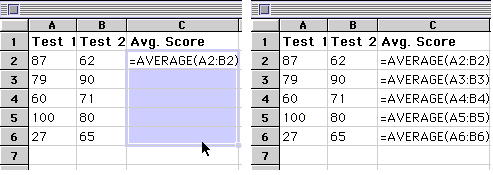
Picture: On the left, you see a formula with 2 relative addresses: A2 and B2. A relative address will change when filled (copied & pasted), as shown by the changing formula on the right. In this case, we want the formula to change since we are finding different averages for each row of scores.
- Cell addresses typed with dollar signs "locking" whatever follows them
- Examples: $B$3 , $A$10 , $N$8
- Always refer to same cell even after copy or fill
- Compare pictures below: before fill (left) & after fill (right)
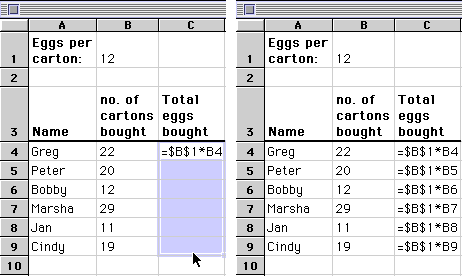
Picture: The cell address $B$1 is an absolute address. This cell refers to the number of eggs per carton, 12, which never changes. It is used for every formula. By making it absolute, we prevent it from changing as the formula is filled downward. The cell B4 is left relative since we do wish it to change as the formula is pasted from row to row.