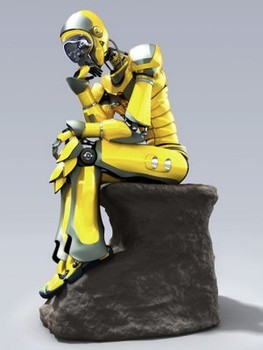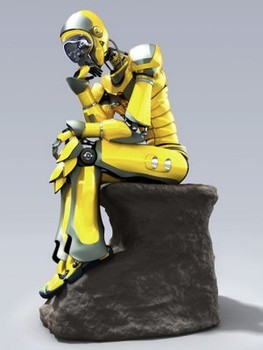CSC-106: Can Computers Think?
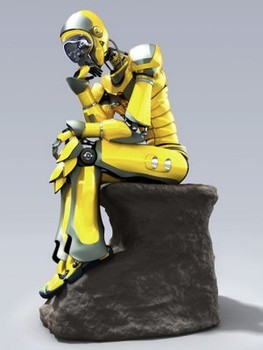
Course Overview
CSC 106 is an introductory course in computer science, focusing on the theme of artificial intelligence (AI).
If you've ever wondered how computers are able to perform "intelligent" tasks, this course will show you how the magic works.
At its core, this course is about how computer scientists think about and solve problems.
So if you're thinking about a CS major or minor, this will give you a solid foundation.
If you're a neuroscience major, this course will help you see how scientists are using biological and
neurological principles to model "behavior" in computers. It's also a foundation for the
computational track in neuroscience. And if you're here just because you're curious,
well, that's great since AI is cool!
By the end of the course, you should be proficient in the following:
- to understand the Python programming language in order to write functional programs that act "intelligently"
- to understand the concept of search, which arguably is at the heart of most "intelligent" systems
- to develop good debugging skills
- to learn about how the computer represents and processes information
Language & Resources
- Python: which includes the IDLE editor
- RUR-PLE: the robot environment we use in class
In class, you are required to use our lab iMacs.
However, when working on your projects outside of class, you have a choice.
If you'd like to continue using our iMacs, feel free! We have three
spaces that you can use:
- Olin 107 (where we have class)
- Pasta lab (N104 in the Science & Engineering building)
- CS Resource room (Steinmetz Hall, 209A)
All of these labs are available to you 24/7 using your ID card, except when classes
are being held in them.
Course Text
The practice of computing using Python, William Punch and Richard Enbody, Addison-Wesley, 2010, ISBN: 978-0-13-611067-5
Example Assignment
Boggle
Boggle is a famous party game. Never played it? The rules are
here.
In this final project, you'll use almost every construct we've learned this term to create a Boggle game
that you can play against the computer. You'll implement two modes where you can tell the
computer to play either "smart" or "dumb".
You'll do this by implementing an intelligent algorithm to make the computer be a smart player.
When the game begins, the human player will be shown a welcome message, given instructions if needed,
and then the Boggle board will be displayed. The human player will write down words in a plain
text file named 'player.txt', one per line. The computer will find words by searching a dictionary
and seeing which words can be found on the Boggle board. For each word found on the board, it will
place it into a list. When both the computer and the human have finished writing words, your program
will determine who gets points by reading 'player.txt' into a list and then finding the unique words
in both the computer's list and the human's list. For each unique word found, that player gets a point.
Once scores are updated, a new round with a new Boggle board will begin. Play continues until one
player reaches a pre-specified number of points.
Example Lab (In-Class Exercise)
Anagram finder
If you can rearrange the letters of a word to form another word, the two words are anagrams of each other.
For example, tear is an anagram of rate. You can do it with phrases too. For example, A stew, Sir?
is an anagram of waitress as long as you ignore capitalization, punctuation, and whitespace.
In this lab, you'll build an intelligent anagram finder that takes phrases as input, and outputs anagrams of that phrase.
- Download two text files from Nexus onto your flash drive. "input.txt" is the input file of phrases.
Your program will read each phrase (each line) from the file, and print out the anagrams of that phrase.
The second text file is "dict.txt". This is a dictionary that lists words (one per line) in alphabetical order.
You will use the dictionary to find the anagrams.
-
Here's the basic idea of how the anagram finder will work.
- Read each input phrase and convert it to lowercase characters.
- Use the built-in sorted function to create a list of all the characters in alphabetical order.
For example, sorted("tear!") will return the list
['!', 'a', 'e', 'r', 't']. Try it in the Python shell to see what it does.
- Remove all non-alphabetic characters from the list created in Step 2. For the example, this results in ['a', 'e', 'r', 't'].
- Read each word in the dictionary, which are all lowercase already, and for each one, use the
sorted function to make another alphabetic list of characters. Thus the word "rate", when sorted, will also result in
['a', 'e', 'r', 't']. This is explained in Chapter 6.5 of your text as a canonical representation of a word.
- If the canonical representation of the input phrase is the same as the canonical representation of a
dictionary word, they must be anagrams. Append that dictionary word to an output list.
PITFALL ALERT: don't include the original phrase itself in the output list. This might happen,
for example, if the original phrase is "rate" and "rate" is also in the dictionary.
- Once you have gone through all the dictionary words, your output list will have all the anagrams of the original phrase.
Assignments & Grades
- Exams There is 1 midterm and a final exam.
Exams are cumulative, closed book, and limited notes. You may bring
one single-sided page of notes to the midterm and two single-sided
pages of notes to the final.
If you cannot be at an exam for a good reason (illness, for
example)
then please let me know so we can make other arrangements.
The final will be cumulative. On exams, you will be responsible
for all material covered in the readings and in lectures.
- Programming projects Programming
projects will be assigned throughout the term to reinforce
the concepts discussed in class. Projects are due at the
start of class on the day it is due.
No lates will be accepted.
You must turn in both a hard copy (on paper) and an electronic
copy (on Nexus). Your assignment is not
turned in unless you give me both.
- In-Class Exercises (ICEs) We will often
have hands-on computer time during class so you can practice things
first-hand. This is especially true on Tuesdays, when our class
is a little longer. I will occasionally have you turn in your
ICE for credit, either on that day or at the next class. You should
turn in ICEs the same way as programming projects: on paper and on Nexus.
- Microquizzes There will be a 1-point
closed-book, closed-notes quiz at the start of each class.
You can miss 4 of these
quizzes without penalty. You won't be allowed to take the
microquiz if you enter class after I've finished passing it out.
You may not make up a missed microquiz.
The point of these is not busy-work. I hate busy-work.
But in computer science,
we start with simple things and build on them and combine them
into more and more complex ideas. It is important that you don't
fall behind. Microquizzes, ICEs,
etc. are
there to motivate you to review material regularly and
to keep up. If you feel
at any point that something is not quite clear to you, it's your job
to come see me so that we can clarify that issue before we get to
something more complex that builds on it.
Grade Allocation
- ICEs: 12%
- Programming projects: 36%
- Midterm: 20%
- Final exam: 20%
- Microquizzes: 12%
Schedule
- Week 1: What is a computer? What is thinking? What are computers good at doing?
- Week 2: Functions, arguments, parameters
- Week 3: while loops, if statements, intelligent mapping of a room
- Week 4: variables and assignment
- Week 5: user input, building up answers iteratively, error checking
- Week 6: modules, scope, expressions vs. statements, the return statement
- Week 7: strings, methods, for loops, binary representation and ASCII
- Week 8: lists and mutability, two-dimensional lists
- Week 9: dictionaries and file input/output
- Week 10: recursion