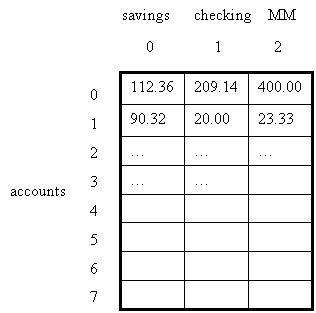ESc 014
Lab 2 -- Bank Account Averager
Thursday, April 11, 2002
Objectives
- Practice using two-dimensional arrays
- Review functions with parameters and a return type
Lab summary
A bank maintains three types of accounts: savings, checking, and
money market accounts. Given a data file containing the balances
of these accounts for different customers, write a program that
will ask the user for a particular account type (e.g. checking) and then
display the average balance for that type across all customers.
Grab the input files
On blackduck in the "esc014pub" directory is a directory named
"lab 2". Transfer this directory to the DesktopAnnex folder
on your desktop just like you did in last week's lab.
Inside the "lab 2" folder are two files. One is the input file
containing
account balances. It's called "moneydata.txt". Open it up.
Each set of three numbers represents the savings, checking,
and money market balances of a single customer (in that order):
112.36 <-- savings acct balance of acct# 0
209.14 <-- checking acct balance of acct# 0
400.00 <-- money market acct balance of acct# 0
90.32 <-- savings acct balance of acct# 1
20.00 <-- checking acct balance of acct# 1
23.33 <-- money market acct balance of acct# 1
11.95 <-- savings acct balance of acct# 2
... etc.
The second file is named "yourNameHere.cpp". Change the filename to
your
own name (keep the .cpp extension). This is the starter code for your
lab. It contains two constants: the total number of accounts (8) and
the number of account types (3).
The Details
Your program should consist of two functions. The first is the
main
function. It should do the following:
- Read the balances from "moneydata.txt" into
a two-dimensional array. This array will keep
track of balances for each of the account types, as the following
picture
shows:
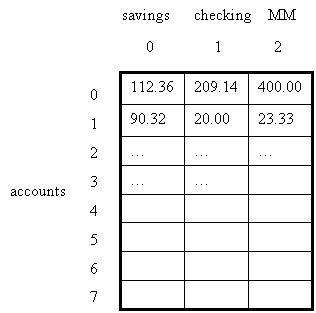
Since you know in advance the number of balances you're going to
read (3 balances for each of 8 accounts), I recommend using for
loops to read in your data.
Note that, for the account types, index 0 is for savings accounts, 1 is
for checking and 2 is for money market accounts.
- Ask the user to choose which type of account s/he would like the
program to compute the average of. To make things easier for you,
the user can just input a number: 0 for savings, 1 for checking, 2 for
money market.
- Call the computeAvg function (see below) to find the
average for the account type specified.
- Display to the user the average returned from computeAvg.
The second function is computeAvg. It will take the
two-dimensional
array and the user-specified account type as parameters. It will
compute the average balance for that type of account across all accounts
and return it.
Test to be sure your program works for all account types. Make sure
you paste your output into your source code!
How to turn in this lab
Remember, you will be graded on the
correctness of your implementation, neatness, presentation, style of
your
program code, and good use of the C++ language. It's important to
comment your
code where appropriate and to do little things like space things
properly, use
readable indentation, and also to make sure the overall design and logic
of the
program are coherent.
Turn in a hard copy of your source code along with the output appended
at the bottom as a comment. Then turn in the source code
electronically on BlackBoard.
Return to Lab Index