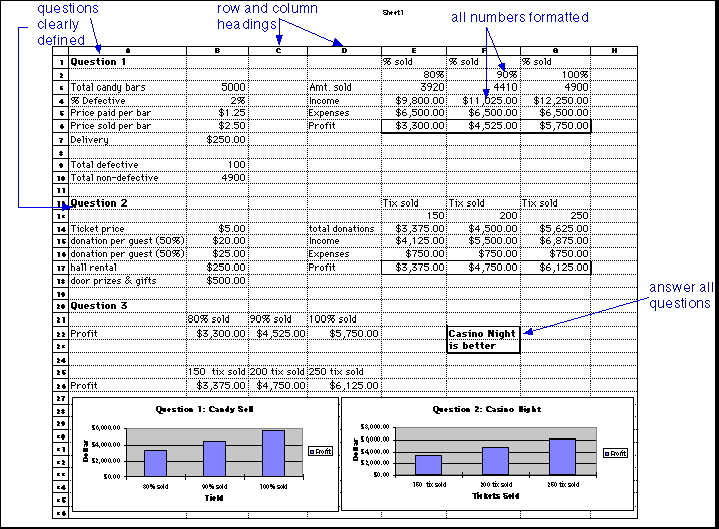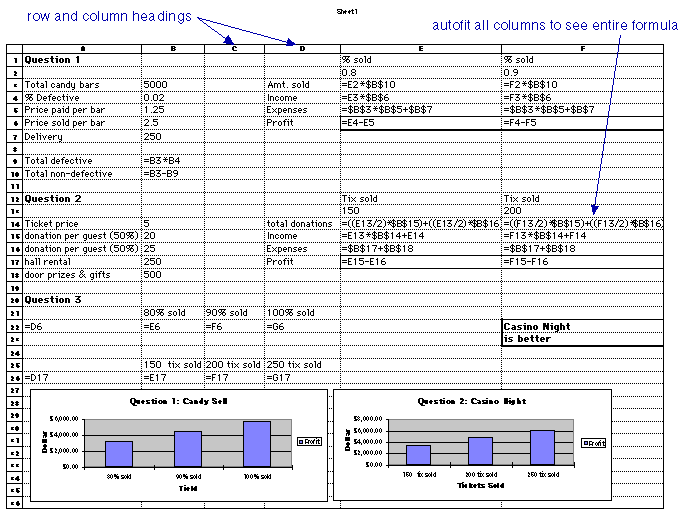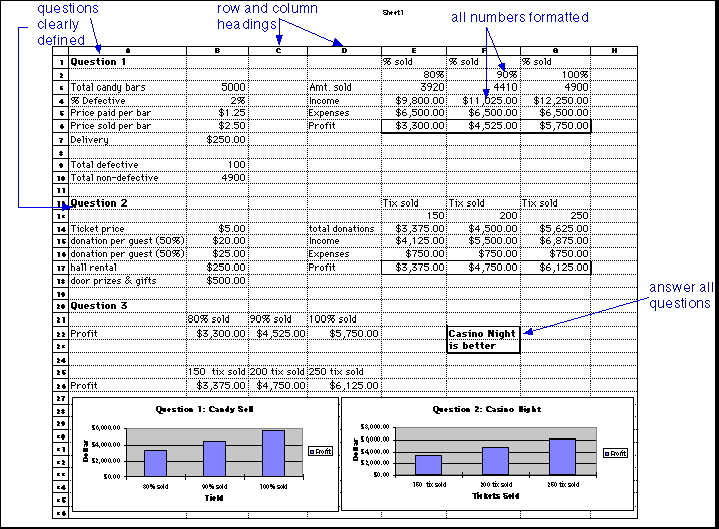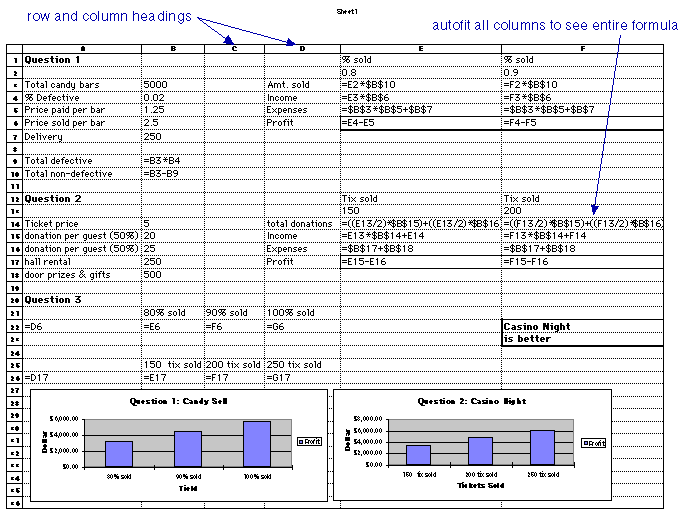Microsoft Excel Example
The content of this example does not reflect the theme. Its purpose is to
show you all of the elements I would like to see. The text in
blue is used for pointing out parts of the assignment
which are noteworthy. You must turn in a formula sheet showing the contents
of every cell you used. Turn on Formulas from the Options command
in the Tools menu. The number of charts shown here may be different than the number
of charts you need for the actual assignment, if any are required at all.
Numbers sheet:
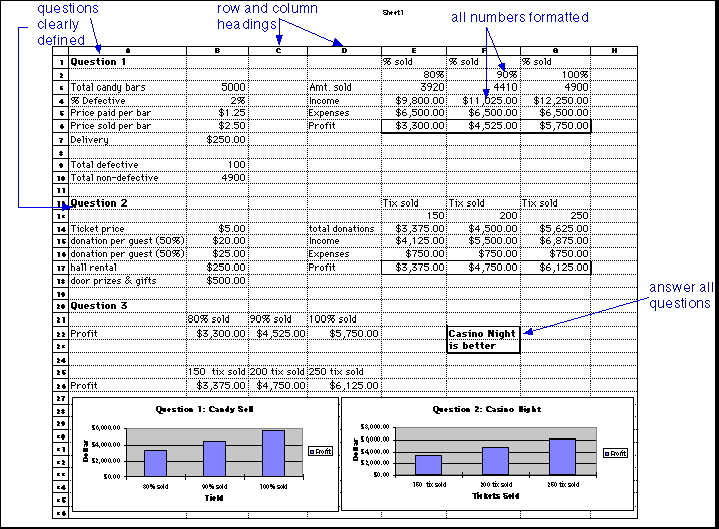
Formula sheet:
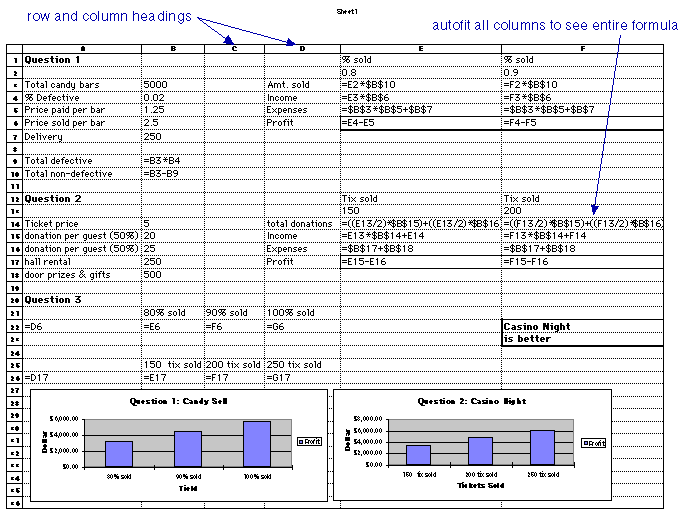
Back to Homework Index